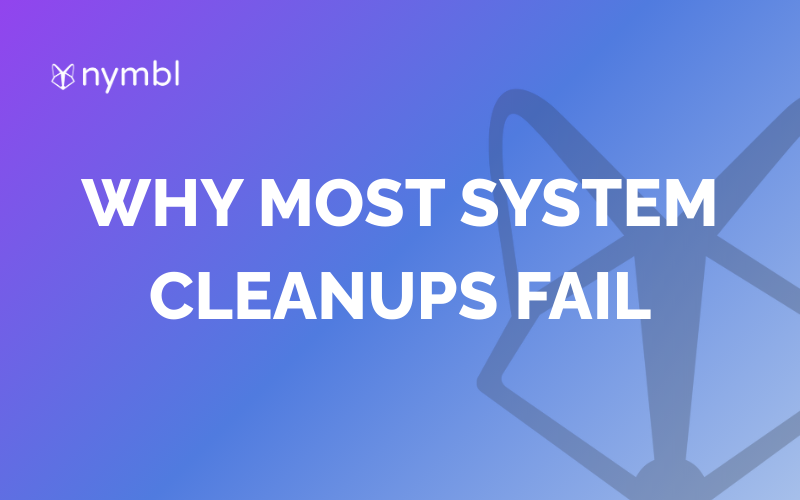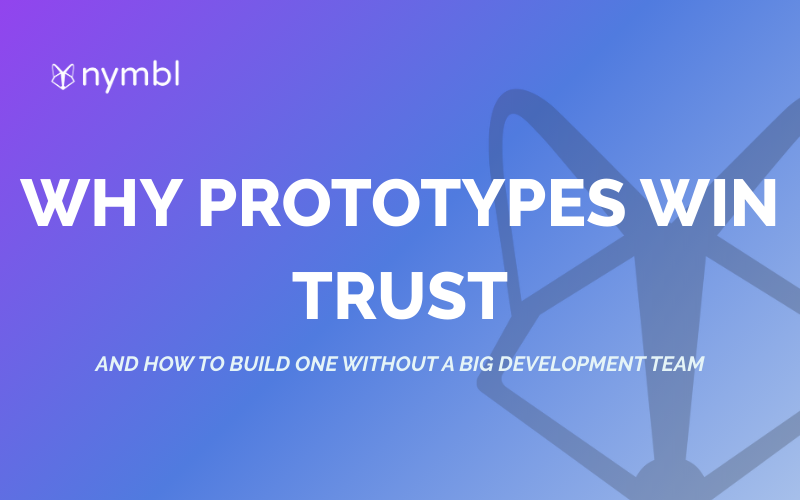When operating a business online, having the right platform to support your website is crucial to maintaining long-term success. With so many website-building platforms, such as WordPress, Squarespace, or Wix, it can be challenging to determine which will best serve your unique business needs while providing an optimal user experience.
Webflow offers a robust website design platform that allows users to create customized websites, complete with animations and interactions, without writing a single line of code. But how does Webflow compare to WordPress?
Keep reading to learn more about how Webflow compares to WordPress and to discover the answers to the following questions:
- What is the main difference between Webflow and WordPress?
- Why use Webflow over WordPress?
- Is Webflow good for SEO?
- What are some reasons to stick with WordPress over Webflow?
What Is the Main Difference between Webflow and WordPress?
WordPress is a content management system and website builder that primarily hosts content. At the same time, Webflow is a design tool that allows users to create aesthetically appealing and highly customized websites for eCommerce or online businesses.
Overall, Webflow is more focused on visual design and is best suited for online businesses that want to stand out from their competition and create a unique website that will remain scalable as your business grows and traffic increases.
WordPress, on the other hand, is primarily geared towards blogging websites. While it offers unique, aesthetic templates, there are limits to creating customizable features or complex designs.
Why Use Webflow over WordPress?
When choosing the right platform for your website, analyzing every feature to determine which best suits your purposes can be challenging.
Consider the following reasons why you choose Webflow vs WordPress.
Greater Flexibility
Webflow can be used to develop a site without a single line of code; however, those with web development experience can utilize custom code to create even more custom features for your site. While the formatting and setup process might initially seem overwhelming, Webflow's visual no-code system provides more design options. Plus, there are plenty of free templates and easy tutorials built in, so users do not require any pre-existing experience, coding knowledge, or otherwise.
Compared to Webflow, WordPress has a much more involved setup process that includes determining a domain name and registrar, finding a host, and installing themes and plugins. Overall, the learning curve for using Webflow is much steeper than that for WordPress, but by mastering the platform, you can control your online presence much more quickly and develop more complex websites.
Customer Support
With Webflow, you have access to continuous customer support whenever you find yourself confused or unsure of how to move forward with your design; however, as an open-source platform, WordPress does not offer the same customer support, so it is vital to have experienced users to work on projects with WordPress.
Plus, Webflow offers an initial assessment to determine the user's knowledge of CSS and HTML before tailoring a specific tutorial on using the platform's features to their needs.
Greater Collaboration
While both platforms offer useful collaboration structures, Webflow offers features specifically designed for collaboration. For example, its enterprise package allows ten agency or freelancer guests to comment and tag other users throughout the development process.
Webflow's platform allows for more seamless and secure collaboration so businesses can easily support freelancers or agencies throughout development.
Better Security
Webflow offers built-in, industry-standard security measures, including SSL encryption. This way, users do not need to provide plugins or self-made security solutions. Because WordPress is self-hosted, users must maintain their security by adding other features through plugins and apps, which can leave them more vulnerable to threats and require more hands-on maintenance to ensure optimal security.
Is Webflow Good for SEO?
One of Webflow's significant benefits is that the platform automates SEO (search engine optimization) practices, so you do not need to do this manually with plugins and other complicated methods. Plus, Webflow offers web hosting services, so you do not need to go through a third party to find a hosting provider.
Webflow is optimal for building mobile-friendly pages. It uses code that appeals more to site crawlers and builds pages with faster load speeds. Webflow operates on integrated hosting based on Amazon Web Services, or AWS, which supports millions of websites and serves pages quickly, no matter the traffic on your site.
With these automated SEO tools, you will not have to manually attend to back-end tasks, creating a more SEO-friendly environment.
What Are Some Reasons to Stick with WordPress over Webflow?
Pricing
One of the benefits of creating a WordPress website is its varied site plans, which range from free to $600 and cover various features like web hosting, domain and name registrations, and some plugins. With different options, your business can choose the subscription that helps you meet your project goals and maintain a reasonable budget.
A Webflow site may be more expensive to build, depending on how many customizations you plan for your website and what plan you opt for.
Customization
With over 1,000 web design premium themes and 50,000 premium plugins within the WordPress ecosystem, there are countless ways you can customize your website without going over your budget. However, it might not be as flexible as Webflow. For example, you include email marketing, social media integration, and eCommerce functionality. Plus, if your team has some coding knowledge, they can build upon existing themes with CCS or PHP coding. WordPress can develop beautiful and functional websites and is an excellent choice for businesses not looking for highly customized or optimized sites.
Blogging
WordPress sites is one of the top choices as a blogging platform. With free subscription options and pre-built designs for ease of use, WordPress offers one of the most efficient and accessible platforms for those who want to start a blog. WordPress offers a more user-friendly development process with a visual and intuitive drag-and-drop functionality without all the customization options that make it easier to add new pages and post new content regularly.
Conclusion
Choosing a platform for your website can seem daunting, especially since so many hosting platforms offer different benefits.
One of the main differences between Webflow and WordPress websites is their respective purposes. Webflow is a tool geared more toward visual design, while WordPress is more toward hosting content.
Webflow offers greater security, seamless collaboration, customer support, and flexibility. WordPress, on the other hand, offers adequate customization, a significant range of pricing options, and excellent blog hosting capabilities.
Learn more about our web development service if you are looking to integrate our WebFlow proficiency into your business needs.






.png)